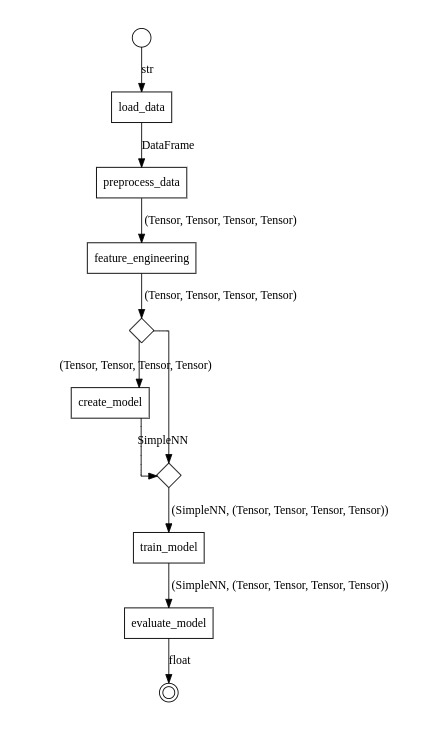Gloe & PyTorch¶
Let us create an enhanced data pipeline with Gloe and PyTorch. A similar example using Scikit-learn is available here.
Introduction¶
In this example, we demonstrate how to use the Gloe library in combination with PyTorch to build a machine learning pipeline. Gloe simplifies the process of structuring and managing machine learning workflows by organizing them into a series of interconnected steps, known as transformers. Each transformer performs a specific task, such as data loading, preprocessing, feature engineering, model creation, training, and evaluation.
The objective of this example is to create a machine learning pipeline that:
Loads data from a CSV file.
Preprocesses the data by splitting it into training and testing sets and standardizing the features.
Applies feature engineering (though simplified in this example).
Defines a simple neural network model using PyTorch.
Trains the neural network model.
Evaluates the model’s performance.
Setup¶
Ensure you have the necessary packages installed:
pip install gloe torch pandas scikit-learn
The below imports are necessary for the rest of the code:
import pandas as pd
import torch
import torch.nn as nn
from torch import Tensor
from sklearn.model_selection import train_test_split
from sklearn.preprocessing import StandardScaler
from gloe import transformer, partial_transformer
from gloe.utils import attach
Define the Transformers¶
We will create transformers for loading data, preprocessing, feature engineering, model creation, training, and evaluation.
Data Preprocessing Transformers¶
First, we define a transformer for loading the data from a CSV file using Pandas:
@transformer
def load_data(file_path: str) -> pd.DataFrame:
return pd.read_csv(file_path)
First, we define another transformer for preprocess the Pandas DataFrame, splitting it into training and testing sets, standardizing the features, and converting the data to PyTorch tensors:
@transformer
def preprocess_data(df: pd.DataFrame) -> tuple[Tensor, Tensor, Tensor, Tensor]:
X = df.iloc[:, :-1].values
y = df.iloc[:, -1].values
X_train, X_test, y_train, y_test = train_test_split(X, y, test_size=0.2, random_state=42)
scaler = StandardScaler()
X_train = scaler.fit_transform(X_train)
X_test = scaler.transform(X_test)
return (
torch.tensor(X_train, dtype=torch.float32),
torch.tensor(X_test, dtype=torch.float32),
torch.tensor(y_train, dtype=torch.float32),
torch.tensor(y_test, dtype=torch.float32)
)
Once the type tuple[Tensor, Tensor, Tensor, Tensor] is used in many places, we can create a type alias for it:
from typing import TypeAlias
Data: TypeAlias = tuple[Tensor, Tensor, Tensor, Tensor]
Thus, the definition of the preprocess_data transformer can be simplified:
@transformer
def preprocess_data(df: pd.DataFrame) -> Data:
...
Feature Engineering Transformers¶
The feature engineering transformer is responsible for adding new features or transformations to the data. In this example, we will keep it simple and not add any extra features:
@transformer
def feature_engineering(data: Data) -> Data:
X_train, X_test, y_train, y_test = data
# Here you can add more features or transformations
# Example: Add polynomial features, interactions, etc.
# For simplicity, we will not add extra features in this example.
return X_train, X_test, y_train, y_test
Define the PyTorch Model and Training¶
The model implementation is a simple neural network with one hidden layer:
class SimpleNN(nn.Module):
def __init__(self, input_size, output_size):
super(SimpleNN, self).__init__()
self.fc1 = nn.Linear(input_size, 128)
self.fc2 = nn.Linear(128, output_size)
def forward(self, x):
x = torch.relu(self.fc1(x))
x = self.fc2(x)
return x
The create_model transformer use the X_train shape to define the input size of the neural network. The return of this transformer is the model itself:
@transformer
def create_model(data: Data) -> SimpleNN:
X_train = data[0]
model = SimpleNN(X_train.shape[1], 1)
return model
The training transformer trains the model using the Adam optimizer and Mean Squared Error (MSE) loss function:
import torch.optim as optim
@partial_transformer
def train_model(entry: tuple[SimpleNN, Data], epochs: int = 100) -> tuple[SimpleNN, Data]:
model, data = entry
X_train, X_test, y_train, y_test = data
criterion = nn.MSELoss()
optimizer = optim.Adam(model.parameters(), lr=0.001)
for epoch in range(epochs):
optimizer.zero_grad()
outputs = model(X_train)
loss = criterion(outputs, y_train.view(-1, 1))
loss.backward()
optimizer.step()
return model, data
Model Evaluation Transformer¶
The evaluation transformer evaluates the model’s performance using same MSE loss:
@transformer
def evaluate_model(model: SimpleNN, data: Data) -> float:
X_train, X_test, y_train, y_test = data
model.eval()
with torch.no_grad():
predictions = model(X_test)
mse = nn.MSELoss()(predictions, y_test.view(-1, 1)).item()
return mse
Create the Pipeline¶
The pipeline is created by composing the transformers.
pipeline = (
load_data >> preprocess_data >> feature_engineering >>
attach(create_model) >> train_model(epochs=50) >> evaluate_model
)
The only point that needs attention is the attach function that is used to attach the input of the create_model transformer to its output.
Let’s analyze the types carefully:
create_modelhas a typeTransformer[Data, SimpleNN].train_modelhas a typeTransformer[tuple[SimpleNN, Data], tuple[SimpleNN, Data].
So, we cannot connect them directly. The attach function receives the create_model transformer and returns a new transformer with the input of create_model attached to its output. The transformer returned by attach has the type Transformer[Data, tuple[SimpleNN, Data]: exactly what the train_model needs.
Run the Pipeline¶
Once the pipeline is defined, we can run it by passing the file path to the CSV data file:
file_path = 'data.csv'
mse = pipeline(file_path)
print(f"Model evaluation MSE: {mse}")
Plot the Pipeline¶
Finally, we can visualize the pipeline using the .to_image() method:
pipeline.to_image('pytorch-pipeline.png')